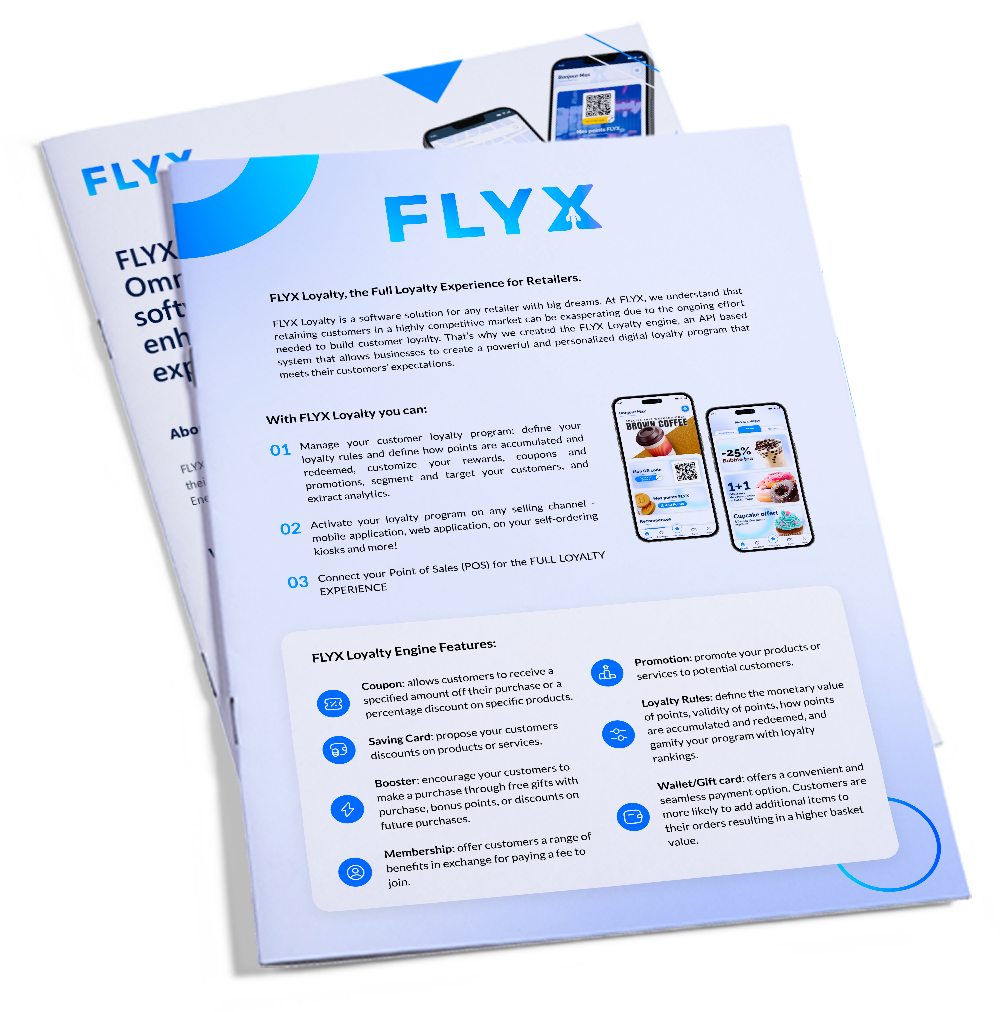Request here a brochure to find out more about our services !
Kiosk and POS Integration: The Key to Streamlining Restaurant Operations
Whether you run a small café or a multinational franchise, deploying kiosk-based ordering alongside POS integration significantly improves restaurant operations. It reduces queues, unifies customer data, and creates a frictionless customer experience, from order placement to payment processing. By combining POS software, POS hardware, and integration software such as an Order Management System (OMS), restaurants can eliminate manual data entry and track sales data, inventory data, and transaction data efficiently.

A well-structured setup, combining POS software, POS hardware, and integration software like an OMS (Order Management System), empowers restaurants to oversee inventory data, transaction data, and customer data without the bottlenecks of manual data entry. Meanwhile, self-service kiosks, mobile apps, and other online portals no longer remain isolated systems; they become synchronized components of a broader infrastructure. For IT professionals, mastering these integrations is crucial to ensuring seamless communication among kiosks, POS terminals, and back-office systems.
Table of Contents
- Why POS Integration Matters
- Key POS Systems and Integration Approaches
- Real-Time Data Exchange and Sales Reporting
- Handling Offline Scenarios
- Security Considerations for POS Integration
- Common Challenges in POS System Integration
- POS Feature Gaps
- Varying Integration Timeframes
- Conflicting Stock Management Methods
- Ongoing Updates and Future Vision
- Conclusion
1. Why POS Integration Matters
A typical point of sale POS solution handles basic tasks such as managing product availability, pricing, and order processing. However, it often falls short when scaling across different sales channels like kiosks, online stores, and ecommerce platforms. This is where an OMS becomes essential, enhancing the POS system integration by managing detailed menus, dynamic pricing, promotions, and customer loyalty programs across multiple channels.
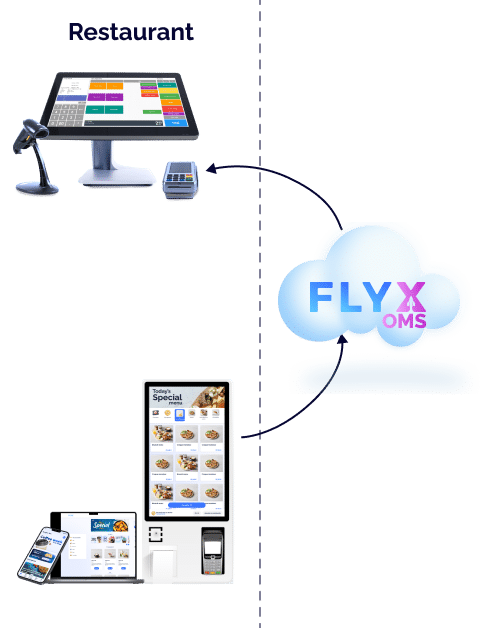
An integrated POS ensures that when a customer places an order at a kiosk or through an online channel, the order synchronizes automatically with the retail POS systems and the central inventory management system. By syncing pos data across all sales channels, businesses reduce errors, streamline accounting software processes, and boost customer satisfaction.
2. Key POS Systems and Integration Approaches
Popular POS providers like Oracle, NCR, Lightspeed, beborn, Trivec, and Prizma offer retail POS solutions that integrate with specialized integration software. Some operate exclusively via local POS setup, while others are cloud-based. In both cases, the goal is seamless data transfer between point of sale systems and digital ordering channels.
An OMS acts as a hub to manage and transfer data such as stock levels, prices, promotions, and customer behavior insights between the POS and third-party apps like self-ordering kiosks or ecommerce solutions. Whether your retail business operates online, in-store, or both, POS integration work enables you to sell online and offline seamlessly.
3. Real-Time Data Exchange and Sales Reporting
Accurate, real-time data collection is critical. An integrated POS ensures that sales data, promotions, product availability, and stock counts are updated instantly across kiosks, mobile apps, and online sales portals. Otherwise, customers risk ordering unavailable items, hurting customer engagement and trust.
However, technical limitations vary by pos solution. Some pos systems do not fully expose promotion engines or inventory management modules to external tools. In those cases, managing sales trends, customer feedback, and real-time promos requires creative workarounds.
4. Handling Offline Scenarios
Reliability is essential, even during internet disruptions. Some businesses implement offline sales channels where kiosks connect directly to the on-site POS setup, ensuring offline channels can still process transactions. Having a robust POS system integration that accounts for both online and offline scenarios improves operational efficiency and customer loyalty.Ongoing Updates and Future Vision
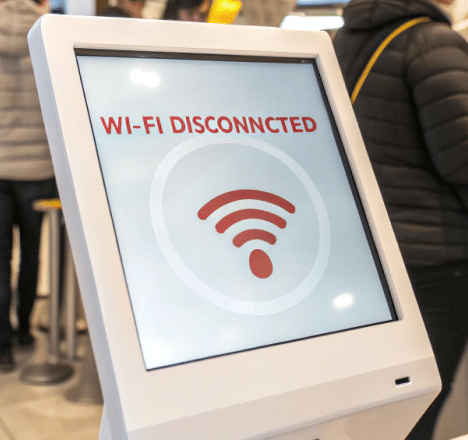
5. Security Considerations for POS Integration
Security is paramount when integrating kiosks and sale systems with a point of sale system. Credentials used for authentication between kiosks and POS must be encrypted to prevent unauthorized data transfer or fraudulent orders.

6. Common Challenges in POS System Integration
POS Feature Gaps
Not all retail POS systems expose detailed stock or promo endpoints. This limits inventory management automation and may require manual promo management, affecting customer satisfaction and sales reporting.
Varying Integration Timeframes
Integrating a new point of sale POS with external systems can be time-consuming, ranging from 5 to 40 days, depending on the complexity of the retail business, available APIs, and specific feature requirements like inventory tracking, loyalty programs, or detailed financial reporting.
Conflicting Stock Management Methods
In some POS systems, stock management can be configured inaccurately (e.g., assuming unlimited availability). Best practices involve inventory tracking based on real-time stock status to avoid overselling and enhance customer satisfaction.
7. Ongoing Updates and Future Vision
As POS providers expand capabilities like advanced promo engines and cloud-based services, POS integration work becomes faster and more reliable. Moving to a cloud-first architecture not only accelerates payment processing, payroll processing, and accounting platform integration but also enhances real-time sales reporting and track inventory capabilities.

In the future, kiosks, barcode scanners, credit card readers, and other digital interfaces will continue to manage and unify online ordering, ecommerce sites, and retail store transactions. Investing in a flexible, secure integrated POS strategy is key to driving customer engagement, gaining valuable insights, and optimizing business tools.
8. Conclusion
Deploying an integrated POS setup using FLYX OMS allows restaurants and retailers to connect their ordering channels, such as kiosks, mobile apps, and online stores, with their existing POS system. This integration helps reduce queues, streamline data collection, and ensure that product, price, and stock information remains consistent across all platforms. By acting as a bridge between sales interfaces and the POS, FLYX OMS enables real-time data exchange and simplifies the coordination of inventory, transactions, and promotions. This contributes to better operational efficiency, accurate reporting, and a smoother customer experience across both in-store and digital environments.

Get our brochure !