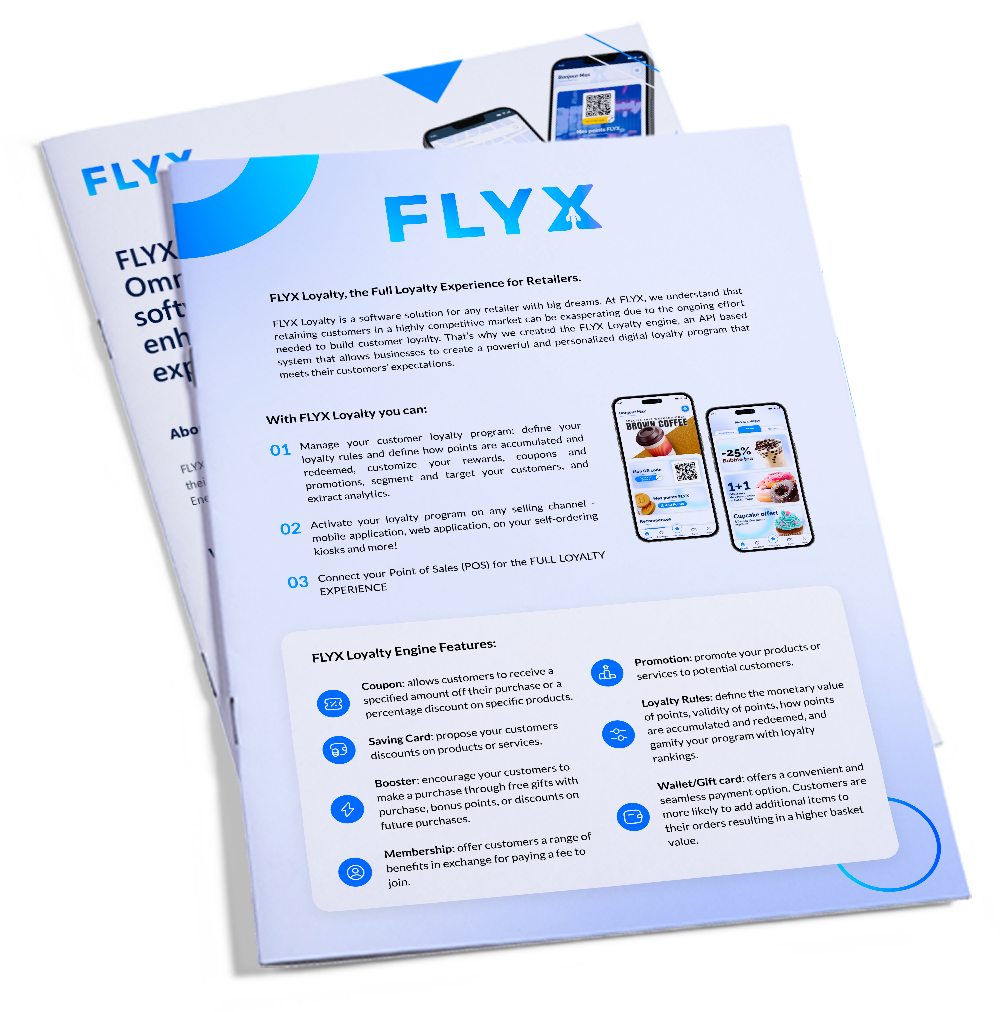Request here a brochure to find out more about our services !
Kiosk Software: Key Insights and Implementation Strategies
- Introduction
- Kiosk Software Overview
- Software Architecture
- Programming and Deployment Process
- Personalization and Client Configuration
- UX/UI: Principles and Best Practices
- Integration with the POS System
- Tests and Validation
- Security and Confidentiality
- Updates and Maintenance
- Challenges and Obstacles
- Conclusion: Vision of the Future
1. Introduction
Modern kiosk software is transforming the way businesses interact with customers by offering personalized, intuitive, and secure digital experiences. From understanding how these interactive solutions are programmed and deployed, to exploring customizable client configurations and user-friendly designs, this article covers all key aspects needed for successful kiosk implementation. Dive into the integration process with POS systems, learn about maintaining optimal performance through updates and remote management, and discover essential strategies for safeguarding user data. Finally, explore future trends and the exciting possibilities that lie ahead in kiosk technology. Read on to unlock insights that can elevate your customer interactions to the next level.
2. Kiosk Software Overview
As markets evolve, many organizations adopt self service kiosks to improve customer experience and streamline business operations. One common question is how are most kiosk programmed in modern settings. These kiosk software solutions are typically built as vertical web pages packaged inside a container application like Electron, allowing them to run seamlessly across multiple operating systems (such as Windows as an .exe file or macOS as a .dmg file). This kiosk software development approach allows a digital kiosk interface to run in kiosk mode, restricting user access to other parts of the system.
Once a client is created in a back-end environment, an admin console is used to generate kiosk systems, each with its own activation key. By entering this key on the kiosk device, the user enables direct interaction with the kiosk. If starting from scratch without a template, the branding is adapted via color schemes, icons, and image assets. Some self service options, such as self-scan, may be activated or deactivated depending on the client's needs. However, the layout remains fixed, button positions cannot be changed.
3. Software Architecture
Many kiosk solutions use React with TypeScript for the frontend, bundled into Electron for easy deployment. On the backend side, we use C#. This structure is common among multiple kiosks in diverse scenarios, from retail kiosk setups to government services.
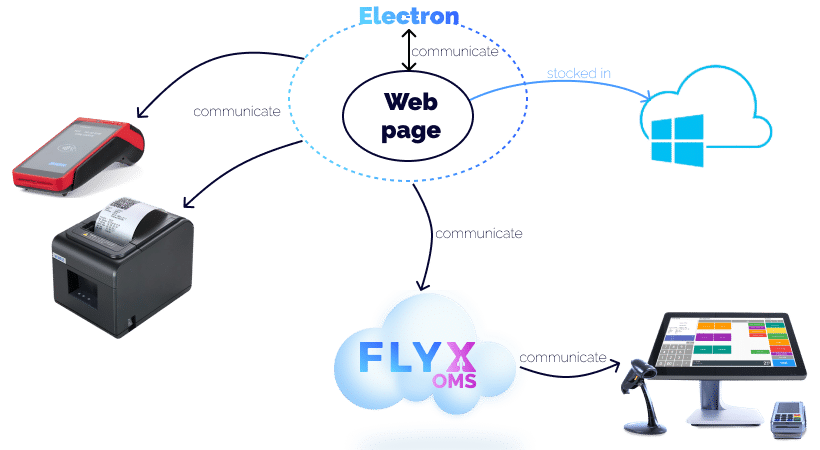
4. Programming and Deployment Process
The development process starts by coding locally on developer machines. Once the code is ready, it is pushed to Azure DevOps, which acts as a Git repository for storing and managing the project.
When setting up a kiosk environment:
- Create or register the client in the backend.
- Develop the kiosk software locally on developer machines.
- Push the finalized code to Azure DevOps, which serves as the Git repository.
- Use the admin console to configure the client and generate an activation key for each kiosk device.
5. Personalization and Client Configuration
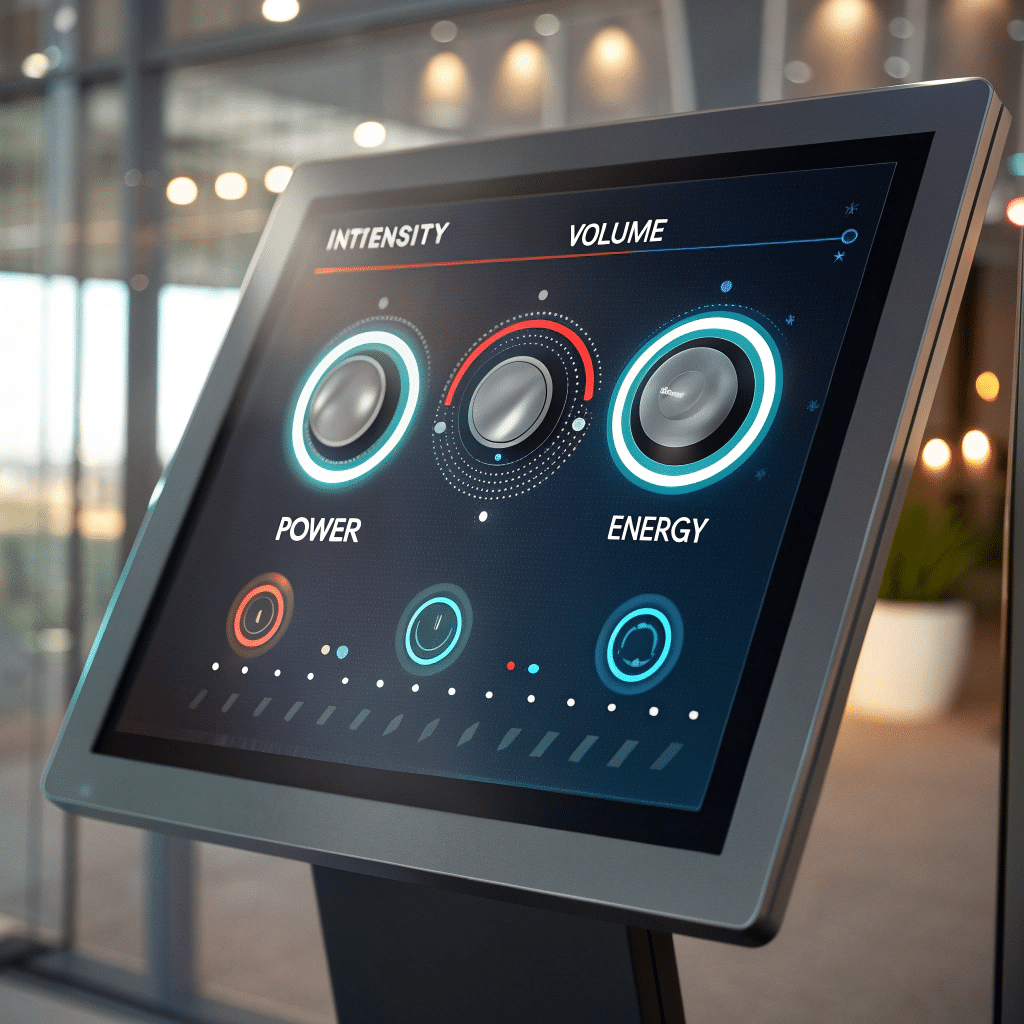
Kiosk customization allows businesses to reflect their brand identity through theme files that specify colors, icons, and imagery. While the overall layout remains standardized to maintain user experience consistency, dynamic content such as product visuals, banners, rewards, and coupons can be easily updated by the client via the admin console. The admin console, exclusively accessible to administrators, provides centralized control for activating and configuring interactive kiosks, managing features like the upsell, cross-sell visually customizing kiosks by updating content elements. Additionally, it generates unique activation keys for each kiosk, streamlining kiosk network management and ensuring smooth operations.
Features such as upsell and cross-sell are activated by default, but clients can manage and adjust these settings directly via the admin console as they configure their product trees and promotional flows. This ensures a consistent user interface while supporting tailored self service solution goals.
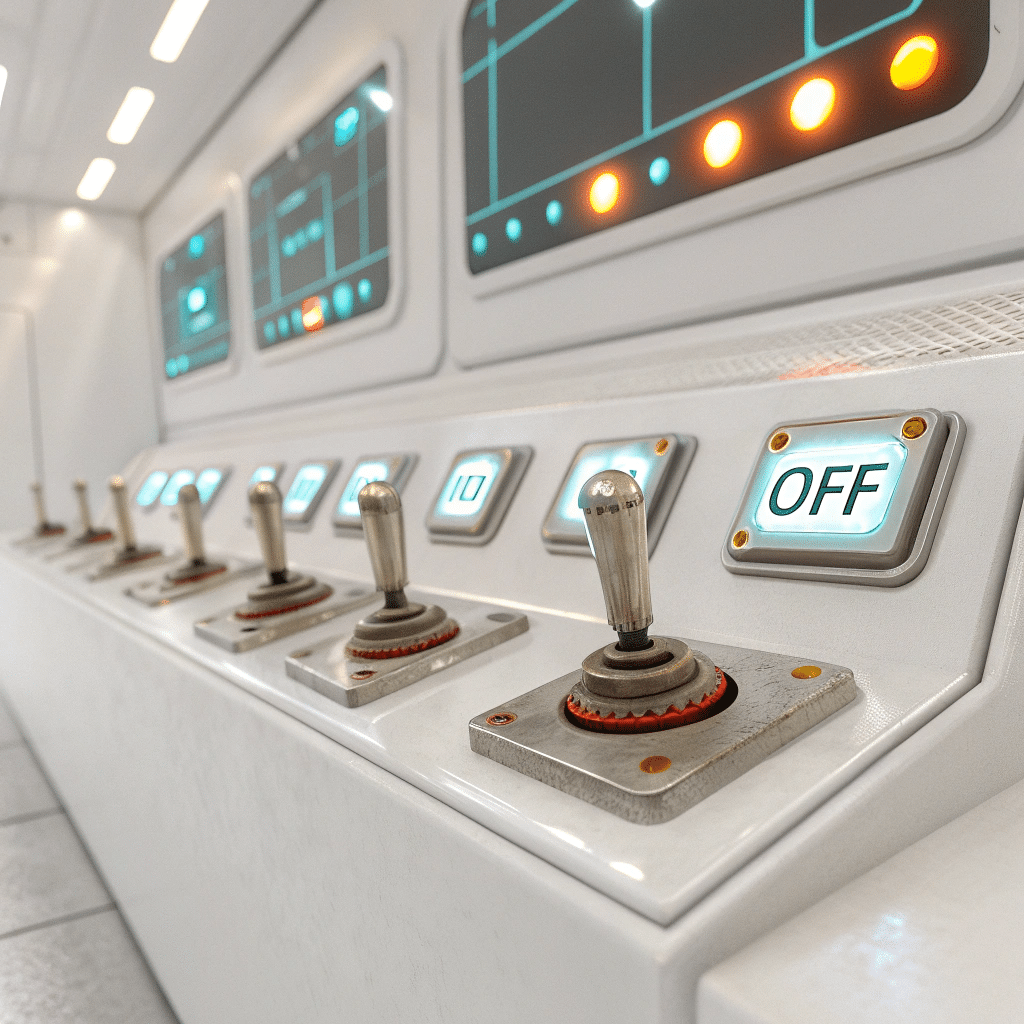
6. UX/UI: Principles and Best Practices
A well-planned user interface is critical for interactive kiosks, as it directly influences user behavior. Speed and responsiveness are essential: when a user taps a button, they should see immediate feedback. Most importantly, the path to payment must be clear and intuitive to help users complete their transactions quickly and confidently, enhancing overall customer service.
For more detailed informations check this article : "Effective UX UI Design for Self Service Kiosks: Best Practices & Tips"
7. The cornerstone you need before getting ready with POS integration
Integrating an Order Management System (OMS) like FLYX offers significant advantages, streamlining operations and enhancing customer experiences. FLYX centralizes orders from various channels, ensuring seamless synchronization with the kiosk and POS system. This integration reduces errors, speeds up transaction processing, and provides real-time menu updates. Consequently, businesses can improve operational efficiency, manage inventory more effectively, and deliver consistently satisfying interactions for customers. Last but not least, an ops is a middleware you would need to implement to transfer your POS data into usable data for your kiosk as POS system aren't build to directly integrate a kiosk software.
8. Integration with the POS System
In the OMS system, the kiosk sends a request to the OMS, which in turn queries the POS system installed locally at the store. This setup only needs to be configured once when the client is onboarded, after that, the process runs automatically.
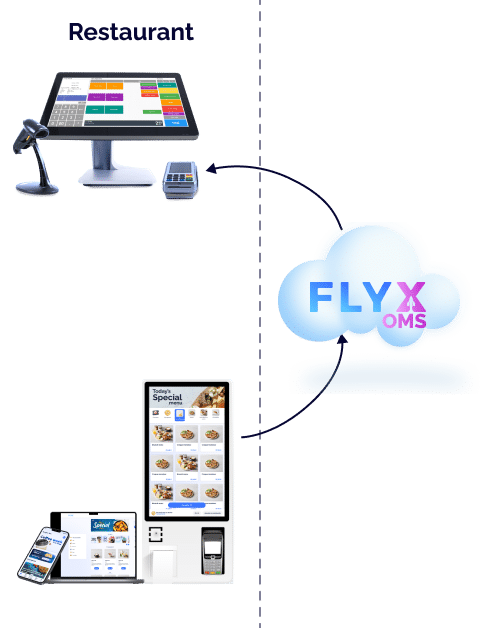
The POS system provides a product list, typically including titles, prices, and sometimes descriptions. Flyx maintains its own product list, which includes visual details such as images, extended descriptions, and allergens. A mapping process matches the products from the POS with those in the OMS system. Once matched, the kiosk displays the enriched product information.

Menu updates are handled dynamically. Each time the kiosk performs a "get menu" request, the OMS fetches the current menu from the POS system. If changes have been made to the POS, they will be reflected in the next request, provided the updated products are already mapped within the OMS.
For card payment solutions, the kiosk often integrates an external pinpad device that securely handles credit or debit card transactions. Examples of commonly used pinpads or payment platforms include the Ingenico iPP320, Verifone VX820, PAX S300, Ayden terminals, Wordline, or the Lane series from Ingenico. These devices maintain compliance with security standards by isolating sensitive cardholder data, ensuring that the kiosk software does not process or store it.
If you want more details about how kiosks integrate to POS systems, check our article "Kiosk and POS Integration: The Key to Streamlining Restaurant Operations"
9. Tests and Validation
- End-to-end tests confirm that the ordering process flows correctly from the kiosk device through to the POS and the kitchen, enabling a complete tasks path for orders.
- Integration tests validate whether changes in the POS reflect on the kiosk. By leveraging analytics tools, operators can monitor user behavior and refine the system over time.
Maintaining high standards of testing ensures kiosk performance remains stable across multiple kiosks. Whether the deployment involves digital signage kiosks, check in kiosks, or advanced kiosks, thorough testing helps maintain a self service experience that consistently meets user expectations.
10. Security and Confidentiality
A robust security platform is critical, especially when kiosk software development includes handling user data. When loyalty features are turned off, no personal data is collected. If these features are enabled, the system briefly stores details of orders and payment methods, without logging sensitive information such as credit card details.

To further enhance security, access control measures enforce kiosk mode, safeguarding against unauthorized tampering. This security emphasis is essential in settings involving financial kiosks, bill payments, or any direct interaction with personal or financial data.
11. Updates and Maintenance
Typical updates to kiosk software fall into three categories:
- Backend Updates: Deployed without interfering with user access or kiosk performance.
- Frontend (Web) Updates: Can include bug fixes or feature improvements, applied automatically during kiosk usage.
- Electron Container Updates: Required for deep changes (e.g. payment terminal integration). These are applied when the kiosk restarts and detects a new version.
With robust security and remote management capabilities, operators can troubleshoot issues remotely and keep multiple kiosks functioning optimally. This process is essential to maintaining consistent user experience across retail kiosk deployments, grocery stores, and other high-traffic locations.
12. Challenges and Obstacles
In some cases, kiosk applications must integrate third-party hardware like self operated vending machines or specialized barcode scanners. Insufficient documentation can delay custom development, increasing time to deploy new features.
13. Conclusion: Vision of the Future
As kiosk technology continues to progress, new frontiers like facial recognition (reconnaissance faciale) open up possibilities for seamless user identification. By quickly recognizing individual customers, kiosks can retrieve relevant purchase data, what they buy, how often (fréquence), at which price points, alongside contextual information like time of purchase (quand). When combined with AI and machine learning (IA/machine learning), this data enables kiosks to offer highly personalized recommendations, streamlining the shopping experience and encouraging repeat visits.

Moving forward, these innovations will shape the self-service market by delivering increasingly tailored interfaces and ensuring that each interaction is more intuitive than the last. Whether in retail, food service, or financial settings, future kiosk software will emphasize secure identification methods, meaningful data insights, and real-time adaptability. In doing so, it empowers businesses to refine their operations, boost customer satisfaction, and confidently explore the next generation of interactive solutions.
Get our brochure !